How To Update Forum Apps
iPhone
You can either update your app with your iPhone or iTunes:
Using the iPhone:
- Click the App Store icon
- In the lower right corner click Updates
- If there is an update for the app it will show the app and an option to update
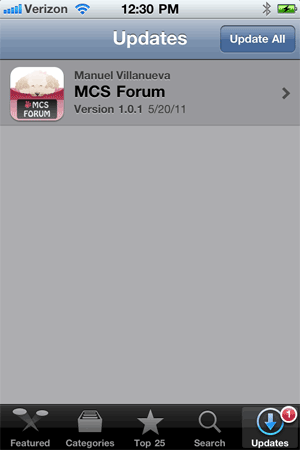
Your iPhone App Store icon may have a number on it indicating the number of updates available.
Using iTunes:
- Open iTunes (install if you haven't already)
- Under your Library listing in the upper left corner click "Apps"
- In the lower right corner click "Check for Updates"
- Make sure you have set up syncing for your iPhone apps then the update will be automatically applied to your phone.
Android
- Click the "Market" icon in your apps menu
- The Android Market will list any updates available for your phone.
You can set up for automatic updates as well
- Click the "Market" icon in your apps menu
- Click the search bar and type "mcs forum"
- Choose the correct app and check "Allow automatic updating"
